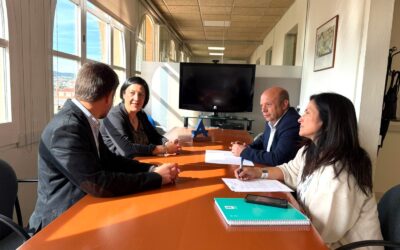Framework
Global Presets UI Style Guide
01. Color palette
In this part of the style guide, you can modify each color inside the Text Module’s background settings. Use that same color code inside the Text Module below it to have a written version of the color code too. Use these color codes inside your Divi Theme Builder default color palette afterward.
#FFFFFF
#F9F9F9
#f2f2f2
#e0e0e0
#444444
#000000
#F9F9F9
#e0e0e0
#444444
#000000
02. Text styles
In the second part of this style guide wireframe, you can style your different text types. You’re also provided with a primary, secondary and tertiary option, each of which you can afterwards turn into individual presets.
Entrevista Espai Empresa
Header 1 Edit or remove this text inline or in the module Content settings.
Edit or remove this text inline or in the module Content settings. You can also style every aspect of this content in the module Design settings and even apply custom CSS to this text in the module Advanced settings.
Header 2 Edit or remove this text inline or in the module Content settings.
Edit or remove this text inline or in the module Content settings. You can also style every aspect of this content in the module Design settings and even apply custom CSS to this text in the module Advanced settings.
Header 3 Edit or remove this text inline or in the module Content settings.
Edit or remove this text inline or in the module Content settings. You can also style every aspect of this content in the module Design settings and even apply custom CSS to this text in the module Advanced settings.
Header 4 Edit or remove this text inline or in the module Content settings.
Edit or remove this text inline or in the module Content settings. You can also style every aspect of this content in the module Design settings and even apply custom CSS to this text in the module Advanced settings.
Header 5 Edit or remove this text inline or in the module Content settings.
Edit or remove this text inline or in the module Content settings. You can also style every aspect of this content in the module Design settings and even apply custom CSS to this text in the module Advanced settings.
Header 6 Edit or remove this text inline or in the module Content settings.
Edit or remove this text inline or in the module Content settings. You can also style every aspect of this content in the module Design settings and even apply custom CSS to this text in the module Advanced settings.
List
- Edit or remove this text inline or in the module Content settings.
- You can also style every aspect of this content in the module
- Design settings and even apply custom
- CSS to this text in the module Advanced settings.
Links
Primary
Secondary
Tertiary
Heading 1
Heading 1
Heading 1
Heading 1
Heading 2
Heading 2
Heading 2
Heading 2
Heading 3
Heading 3
Heading 3
Heading 3
Heading 4
Heading 4
Heading 4
Heading 4
Heading 5
Heading 5
Heading 5
Heading 5
Heading 4
Heading 6
Heading 6
Heading 6
Body
Lorem ipsum dolor sit amet, consectetur adipiscing elit, sed do eiusmod tempor incididunt ut labore et dolore magna aliqua. Ut enim ad minim veniam, quis nostrud exercitation ullamco laboris nisi ut aliquip ex ea commodo consequat.
Lorem ipsum dolor sit amet, consectetur adipiscing elit, sed do eiusmod tempor incididunt ut labore et dolore magna aliqua. Ut enim ad minim veniam, quis nostrud exercitation ullamco laboris nisi ut aliquip ex ea commodo consequat.
Lorem ipsum dolor sit amet, consectetur adipiscing elit, sed do eiusmod tempor incididunt ut labore et dolore magna aliqua. Ut enim ad minim veniam, quis nostrud exercitation ullamco laboris nisi ut aliquip ex ea commodo consequat.
List
- Lorum Ipsum
- Lorum Ipsum
- Lorum Ipsum
- Lorum Ipsum
- Lorum Ipsum
- Lorum Ipsum
- Lorum Ipsum
- Lorum Ipsum
- Lorum Ipsum
All in one
Heading 1
Heading 2
Heading 3
Heading 4
Lorum ipsum dolor sit amet.
- Lorum Ipsum
Heading 1
Heading 2
Heading 3
Heading 4
Lorum ipsum dolor sit amet.
- Lorum Ipsum
Heading 1
Heading 2
Heading 3
Heading 4
Lorum ipsum dolor sit amet.
- Lorum Ipsum
03. Modules
The last part of this style guide handles some of the most-used modules inside Divi. Here, we’re also providing you with a primary, secondary and tertiary version of each module which you can style and add as a global preset. Feel free to create more alternative designs for each module.
Primary
Secondary
Tertiary
Button
Blurb
Your Title Goes Here
Your content goes here. Edit or remove this text inline or in the module Content settings. You can also style every aspect of this content in the module Design settings and even apply custom CSS to this text in the module Advanced settings.
Your Title Goes Here
Your content goes here. Edit or remove this text inline or in the module Content settings. You can also style every aspect of this content in the module Design settings and even apply custom CSS to this text in the module Advanced settings.
Your Title Goes Here
Your content goes here. Edit or remove this text inline or in the module Content settings. You can also style every aspect of this content in the module Design settings and even apply custom CSS to this text in the module Advanced settings.
Email optin
Contact form
Image
Call to action
Your Title Goes Here
Your content goes here. Edit or remove this text inline or in the module Content settings. You can also style every aspect of this content in the module Design settings and even apply custom CSS to this text in the module Advanced settings.
Your Title Goes Here
Your content goes here. Edit or remove this text inline or in the module Content settings. You can also style every aspect of this content in the module Design settings and even apply custom CSS to this text in the module Advanced settings.
Your Title Goes Here
Your content goes here. Edit or remove this text inline or in the module Content settings. You can also style every aspect of this content in the module Design settings and even apply custom CSS to this text in the module Advanced settings.
Divider
Person
Name Goes Here
Position
Your content goes here. Edit or remove this text inline or in the module Content settings. You can also style every aspect of this content in the module Design settings and even apply custom CSS to this text in the module Advanced settings.
Name Goes Here
Position
Your content goes here. Edit or remove this text inline or in the module Content settings. You can also style every aspect of this content in the module Design settings and even apply custom CSS to this text in the module Advanced settings.
Name Goes Here
Position
Your content goes here. Edit or remove this text inline or in the module Content settings. You can also style every aspect of this content in the module Design settings and even apply custom CSS to this text in the module Advanced settings.
Social Media Follow
Toggle
Your Title Goes Here
Your content goes here. Edit or remove this text inline or in the module Content settings. You can also style every aspect of this content in the module Design settings and even apply custom CSS to this text in the module Advanced settings.
Your Title Goes Here
Your content goes here. Edit or remove this text inline or in the module Content settings. You can also style every aspect of this content in the module Design settings and even apply custom CSS to this text in the module Advanced settings.
Your Title Goes Here
Your content goes here. Edit or remove this text inline or in the module Content settings. You can also style every aspect of this content in the module Design settings and even apply custom CSS to this text in the module Advanced settings.
Testimonial
Your content goes here. Edit or remove this text inline or in the module Content settings. You can also style every aspect of this content in the module Design settings and even apply custom CSS to this text in the module Advanced settings.
Your content goes here. Edit or remove this text inline or in the module Content settings. You can also style every aspect of this content in the module Design settings and even apply custom CSS to this text in the module Advanced settings.
Your content goes here. Edit or remove this text inline or in the module Content settings. You can also style every aspect of this content in the module Design settings and even apply custom CSS to this text in the module Advanced settings.
Video
Accordion
Your Title Goes Here
Your content goes here. Edit or remove this text inline or in the module Content settings. You can also style every aspect of this content in the module Design settings and even apply custom CSS to this text in the module Advanced settings.
Your Title Goes Here
Your content goes here. Edit or remove this text inline or in the module Content settings. You can also style every aspect of this content in the module Design settings and even apply custom CSS to this text in the module Advanced settings.
Your Title Goes Here
Your content goes here. Edit or remove this text inline or in the module Content settings. You can also style every aspect of this content in the module Design settings and even apply custom CSS to this text in the module Advanced settings.
Your Title Goes Here
Your content goes here. Edit or remove this text inline or in the module Content settings. You can also style every aspect of this content in the module Design settings and even apply custom CSS to this text in the module Advanced settings.
Your Title Goes Here
Your content goes here. Edit or remove this text inline or in the module Content settings. You can also style every aspect of this content in the module Design settings and even apply custom CSS to this text in the module Advanced settings.
Your Title Goes Here
Your content goes here. Edit or remove this text inline or in the module Content settings. You can also style every aspect of this content in the module Design settings and even apply custom CSS to this text in the module Advanced settings.
Blog
El mal costum d’un mal servei
Que ningú no es queixi no vol dir que no estiguis perdent oportunitats (i diners). Escric aquest article en un avió de Vueling, de camí a Londres, per la conferència anual del Family Firm Institute, una organització que aplega consultors i assessors d’empreses...
Sobretot actitud!
Article de Laura Ravés, directora de Cultura i Organització a MPM Software Si tingués que muntar un projecte, anar-me’n d’aventura o treballar en equip, demanaria que els meus companys de fatigues tinguessin uns requisits. Uns requisits que resulten imprescindibles...
“Notaria online”: signar escriptures davant de notari sense moure’s de casa comença a ser una realitat
Article de Daniel Marchena, advocat a Maristany Abogados. La Llei 11/2023, de 8 de maig, ens ha portat, entre d’altres novetats, canvis importants en la forma en què la ciutadania pot dur a terme determinats tràmits notarials. De què es tracta? Com a mesura...
Anoia industrial i les empreses familiars
Article de Jordi Tarragona, conseller de famílies empresàries / jordi@bowfc.com En el VI Fòrum Empresarial de l’Anoia, organitzat per la UEA, per presentar l’informe econòmic “Anoia Industrial” realitzat el passat 29 de novembre es va recordar que la primera indústria...
Euro estalviat, euro guanyat (Jordi Tarragona)
Els beneficis del coaching a la teva empresa (Nadia Dichiara)
L’anglès és imprescindible (Elisabet Seuba)
Un Zoom desastrós (Laura Ravés)
La nena de la font (Marta Calzada)
Planificar per créixer (Victor Garcia)
La UEA i l’Ajuntament de Castellolí reben Fragrance Science, nova empresa que impulsa el desenvolupament industrial del territori
Tant la Unió Empresarial de l’Anoia (UEA) com l’Ajuntament de Castellolí assistim amb una visita amb el COO de Fragrance Science, el Sr. Jordi Brossa, amb motiu de la seva propera instal·lació al municipi. Una trobada que simbolitza l’inici d’una nova etapa de...
Trobada entre el Consell Comarcal de l’Anoia i la UEA
La darrera setmana, la Unió Empresarial de l'Anoia va mantenir una trobada amb la presidenta del Consell Comarcal de l'Anoia, la Sra. Noemí Trucharte, i el conseller de Promoció Econòmica, el Sr. Pep Gorgori. Per part de la UEA, hi va assistir el seu president, el Sr....
La Generalitat finança amb 9,55 milions d’euros la nova terminal ferroviària de Calaf
La Unió Empresarial de l’Anoia (UEA) celebra l’anunci de la Generalitat de Catalunya sobre el finançament de 9,55 milions d’euros per a la construcció de la nova terminal ferroviària de Calaf, una infraestructura clau per al desenvolupament econòmic de la comarca, per...
Més d’un centenar d’assistents al IXè Meeting UEA Inquieta amb la xef Ada Parellada com a ponent per descobrir la recepta del lideratge
Ahir 23 d’octubre, Can Macià va acollir el IXè Meeting UEA Inquieta, l’esdeveniment que dona visibilitat i ofereix xarxa a la dona empresària, autònoma, directiva i professional de la comarca de l’Anoia. Un esdeveniment que s’ha convertit en tota una referència a la...
Èxit de la Jornada per famílies i joves a l’Institut de Calaf
La sessió va comptar amb una taula rodona d’empreses del territori i la vinculació de la Mancomunitat de l’Alta Segarra i el propi IES Alexandre de Riquer El curs arrencava amb força aquest octubre a l’Institut Alexandre de Riquer. El mateix dia de les reunions per a...
El sector de la pell mostra el seu múscul i potencial a Lineapelle
La UEA va ser present, una edició més, de la mà d’un dels seus vicepresidents -Josep Lluís Torres, CEO d’Eurochem Specialized Solutions- a una de les fires més importants del sector de la pell en l’àmbit mundial: Lineapelle, celebrada el passat mes de setembre. El...
Acord entre l’Ajuntament d’Igualada i el comerç igualadí per a una reducció important a la nova taxa de residus comercials
L’Ajuntament d’Igualada treballa des de fa setmanes amb les entitats socieoconòmiques de la ciutat per tal de millorar taxa de recollida i gestió de residus comercials que sigui el màxim de justa per als comerços, bars, restaurants i empreses i que compleixi, alhora,...
Informació d’interès empresarial: Circular sobre les convocatòries de vaga general registrades per al mes d’octubre de 2025
Mitjançant la present circular que adjuntem, els informem que els sindicats CCOOO, UGT, Sindicato de Comisiones de Base, Sindicato Único de Trabajadores Solidaridad Obrera i Sindicato Alternativa Sindical de Clase han formulat convocatòria de vaga general d'àmbit...
L’atur a l’Anoia es redueix en 95 persones durant el mes de setembre
Segons l’informe mensual d’atur registrat de la Diputació de Barcelona, la comarca va finalitzar el mes passat amb 95 persones menys inscrites al Servei d’Ocupació de Catalunya. Malgrat aquest descens, el nombre d’aturats a l’Anoia és de 6.243 i la taxa d’atur és...
La Fundació Pinnae aposta pel projecte “Professions de futur” de la Fundació UEA
El projecte Professions de Futur de la Fundació UEA ha rebut per aquest curs 25-26 el suport de la Fundació Fundació Pinnae , una ajuda inestimable que permetrà portar a terme les accions d'aquest curs escolar. Visites a empreses, xerrades i tallers a les aules,...
La protecció de dades: una assignatura pendent per als petits comerços
Tot i que ja fa més de sis anys que el Reglament General de Protecció de Dades (RGPD) és vigent, encara hi ha molts petits comerços, autònoms i empreses locals que no l’han integrat de manera correcta en el seu dia a dia. Sovint es veu com una obligació “només per a...
La Fundació UEA celebra el seu acte anual per fer balanç d’un any molt positiu i presentar els reptes del curs 25-26
Deixem empremta, una jornada de compromís compartit La Fundació UEA celebrarà el proper dimecres 12 de novembre a les 18.30h, al Centre Cívic Nord d’Igualada, el seu acte anual, una trobada oberta a empreses, entitats, joves i famílies, centres educatius i persones...
El IX Fòrum Empresarial de l’Anoia posa el focus en la formació i el talent com a motors del futur empresarial
El proper dimecres 26 de novembre, el Teatre Ateneu d’Igualada acollirà una nova edició del Fòrum Empresarial de l’Anoia, l’acte acadèmic de referència que impulsa anualment la Unió Empresarial de l’Anoia (UEA). En aquesta novena edició consecutiva, el Fòrum se...
La UEA celebra amb èxit la segona edició del networking entre autònoms i empreses
Ahir dijous, 30 d’octubre, l’edifici de l’Adoberia Bella d’Igualada va acollir la segona edició del Networking entre autònoms i empreses, organitzada per la UEA Autònoms. La trobada va ser tot un èxit, amb l’assistència de més de 40 empreses i professionals autònoms...
El Tren Gran: una aposta estratègica per a l’Anoia i per al país
Recentment, el Govern de Catalunya ha presentat les línies d’actuació del Pla d’Infraestructures 2025–2050, que inclou la creació de l’Eix Transversal Ferroviari (ETF) —una infraestructura llargament reivindicada per la Unió Empresarial de l’Anoia (UEA) i pel conjunt...
Autoconeixement. El mirall incòmode del lideratge
Assumir la responsabilitat de liderar un projecte, un equip o una organització requereix molt més que coneixements tècnics i experiència professional. El lideratge conscient demana mirar-se al mirall, encara que aquest ens retorni imatges incòmodes, plenes de creences...
La UEA i l’Ajuntament de Castellolí reben Fragrance Science, nova empresa que impulsa el desenvolupament industrial del territori
Tant la Unió Empresarial de l’Anoia (UEA) com l’Ajuntament de Castellolí assistim amb una visita amb el COO de Fragrance Science, el Sr. Jordi Brossa, amb motiu de la seva propera instal·lació al municipi. Una trobada que simbolitza l’inici d’una nova etapa de...
Trobada entre el Consell Comarcal de l’Anoia i la UEA
La darrera setmana, la Unió Empresarial de l'Anoia va mantenir una trobada amb la presidenta del Consell Comarcal de l'Anoia, la Sra. Noemí Trucharte, i el conseller de Promoció Econòmica, el Sr. Pep Gorgori. Per part de la UEA, hi va assistir el seu president, el Sr....
Evitar la mort de l’empresa amb un pacte de socis o accionistes: un cas real
Era una empresa consolidada (més de 15 anys com a referent al seu sector), amb bones perspectives de futur (resultats històricament positius i en creixement, repartint dividends anualment), que estava participada per dos socis a parts iguals, un dels quals havia...
La Generalitat finança amb 9,55 milions d’euros la nova terminal ferroviària de Calaf
La Unió Empresarial de l’Anoia (UEA) celebra l’anunci de la Generalitat de Catalunya sobre el finançament de 9,55 milions d’euros per a la construcció de la nova terminal ferroviària de Calaf, una infraestructura clau per al desenvolupament econòmic de la comarca, per...