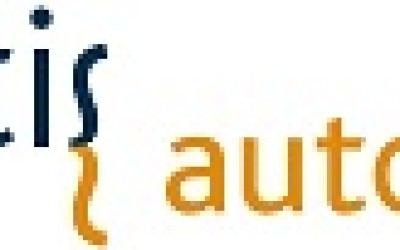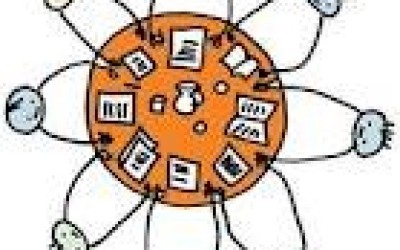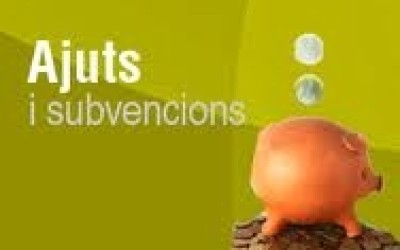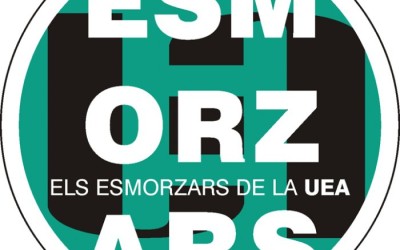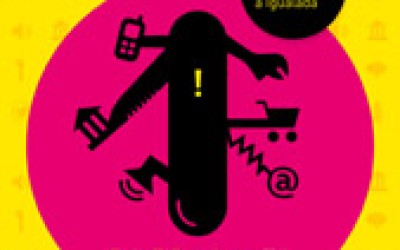Framework
Global Presets UI Style Guide
01. Color palette
In this part of the style guide, you can modify each color inside the Text Module’s background settings. Use that same color code inside the Text Module below it to have a written version of the color code too. Use these color codes inside your Divi Theme Builder default color palette afterward.
#FFFFFF
#F9F9F9
#f2f2f2
#e0e0e0
#444444
#000000
#F9F9F9
#e0e0e0
#444444
#000000
02. Text styles
In the second part of this style guide wireframe, you can style your different text types. You’re also provided with a primary, secondary and tertiary option, each of which you can afterwards turn into individual presets.
Entrevista Espai Empresa
Header 1 Edit or remove this text inline or in the module Content settings.
Edit or remove this text inline or in the module Content settings. You can also style every aspect of this content in the module Design settings and even apply custom CSS to this text in the module Advanced settings.
Header 2 Edit or remove this text inline or in the module Content settings.
Edit or remove this text inline or in the module Content settings. You can also style every aspect of this content in the module Design settings and even apply custom CSS to this text in the module Advanced settings.
Header 3 Edit or remove this text inline or in the module Content settings.
Edit or remove this text inline or in the module Content settings. You can also style every aspect of this content in the module Design settings and even apply custom CSS to this text in the module Advanced settings.
Header 4 Edit or remove this text inline or in the module Content settings.
Edit or remove this text inline or in the module Content settings. You can also style every aspect of this content in the module Design settings and even apply custom CSS to this text in the module Advanced settings.
Header 5 Edit or remove this text inline or in the module Content settings.
Edit or remove this text inline or in the module Content settings. You can also style every aspect of this content in the module Design settings and even apply custom CSS to this text in the module Advanced settings.
Header 6 Edit or remove this text inline or in the module Content settings.
Edit or remove this text inline or in the module Content settings. You can also style every aspect of this content in the module Design settings and even apply custom CSS to this text in the module Advanced settings.
List
- Edit or remove this text inline or in the module Content settings.
- You can also style every aspect of this content in the module
- Design settings and even apply custom
- CSS to this text in the module Advanced settings.
Links
Primary
Secondary
Tertiary
Heading 1
Heading 1
Heading 1
Heading 1
Heading 2
Heading 2
Heading 2
Heading 2
Heading 3
Heading 3
Heading 3
Heading 3
Heading 4
Heading 4
Heading 4
Heading 4
Heading 5
Heading 5
Heading 5
Heading 5
Heading 4
Heading 6
Heading 6
Heading 6
Body
Lorem ipsum dolor sit amet, consectetur adipiscing elit, sed do eiusmod tempor incididunt ut labore et dolore magna aliqua. Ut enim ad minim veniam, quis nostrud exercitation ullamco laboris nisi ut aliquip ex ea commodo consequat.
Lorem ipsum dolor sit amet, consectetur adipiscing elit, sed do eiusmod tempor incididunt ut labore et dolore magna aliqua. Ut enim ad minim veniam, quis nostrud exercitation ullamco laboris nisi ut aliquip ex ea commodo consequat.
Lorem ipsum dolor sit amet, consectetur adipiscing elit, sed do eiusmod tempor incididunt ut labore et dolore magna aliqua. Ut enim ad minim veniam, quis nostrud exercitation ullamco laboris nisi ut aliquip ex ea commodo consequat.
List
- Lorum Ipsum
- Lorum Ipsum
- Lorum Ipsum
- Lorum Ipsum
- Lorum Ipsum
- Lorum Ipsum
- Lorum Ipsum
- Lorum Ipsum
- Lorum Ipsum
All in one
Heading 1
Heading 2
Heading 3
Heading 4
Lorum ipsum dolor sit amet.
- Lorum Ipsum
Heading 1
Heading 2
Heading 3
Heading 4
Lorum ipsum dolor sit amet.
- Lorum Ipsum
Heading 1
Heading 2
Heading 3
Heading 4
Lorum ipsum dolor sit amet.
- Lorum Ipsum
03. Modules
The last part of this style guide handles some of the most-used modules inside Divi. Here, we’re also providing you with a primary, secondary and tertiary version of each module which you can style and add as a global preset. Feel free to create more alternative designs for each module.
Primary
Secondary
Tertiary
Button
Blurb
Your Title Goes Here
Your content goes here. Edit or remove this text inline or in the module Content settings. You can also style every aspect of this content in the module Design settings and even apply custom CSS to this text in the module Advanced settings.
Your Title Goes Here
Your content goes here. Edit or remove this text inline or in the module Content settings. You can also style every aspect of this content in the module Design settings and even apply custom CSS to this text in the module Advanced settings.
Your Title Goes Here
Your content goes here. Edit or remove this text inline or in the module Content settings. You can also style every aspect of this content in the module Design settings and even apply custom CSS to this text in the module Advanced settings.
Email optin
Contact form
Image
Call to action
Your Title Goes Here
Your content goes here. Edit or remove this text inline or in the module Content settings. You can also style every aspect of this content in the module Design settings and even apply custom CSS to this text in the module Advanced settings.
Your Title Goes Here
Your content goes here. Edit or remove this text inline or in the module Content settings. You can also style every aspect of this content in the module Design settings and even apply custom CSS to this text in the module Advanced settings.
Your Title Goes Here
Your content goes here. Edit or remove this text inline or in the module Content settings. You can also style every aspect of this content in the module Design settings and even apply custom CSS to this text in the module Advanced settings.
Divider
Person
Name Goes Here
Position
Your content goes here. Edit or remove this text inline or in the module Content settings. You can also style every aspect of this content in the module Design settings and even apply custom CSS to this text in the module Advanced settings.
Name Goes Here
Position
Your content goes here. Edit or remove this text inline or in the module Content settings. You can also style every aspect of this content in the module Design settings and even apply custom CSS to this text in the module Advanced settings.
Name Goes Here
Position
Your content goes here. Edit or remove this text inline or in the module Content settings. You can also style every aspect of this content in the module Design settings and even apply custom CSS to this text in the module Advanced settings.
Social Media Follow
Toggle
Your Title Goes Here
Your content goes here. Edit or remove this text inline or in the module Content settings. You can also style every aspect of this content in the module Design settings and even apply custom CSS to this text in the module Advanced settings.
Your Title Goes Here
Your content goes here. Edit or remove this text inline or in the module Content settings. You can also style every aspect of this content in the module Design settings and even apply custom CSS to this text in the module Advanced settings.
Your Title Goes Here
Your content goes here. Edit or remove this text inline or in the module Content settings. You can also style every aspect of this content in the module Design settings and even apply custom CSS to this text in the module Advanced settings.
Testimonial
Your content goes here. Edit or remove this text inline or in the module Content settings. You can also style every aspect of this content in the module Design settings and even apply custom CSS to this text in the module Advanced settings.
Your content goes here. Edit or remove this text inline or in the module Content settings. You can also style every aspect of this content in the module Design settings and even apply custom CSS to this text in the module Advanced settings.
Your content goes here. Edit or remove this text inline or in the module Content settings. You can also style every aspect of this content in the module Design settings and even apply custom CSS to this text in the module Advanced settings.
Video
Accordion
Your Title Goes Here
Your content goes here. Edit or remove this text inline or in the module Content settings. You can also style every aspect of this content in the module Design settings and even apply custom CSS to this text in the module Advanced settings.
Your Title Goes Here
Your content goes here. Edit or remove this text inline or in the module Content settings. You can also style every aspect of this content in the module Design settings and even apply custom CSS to this text in the module Advanced settings.
Your Title Goes Here
Your content goes here. Edit or remove this text inline or in the module Content settings. You can also style every aspect of this content in the module Design settings and even apply custom CSS to this text in the module Advanced settings.
Your Title Goes Here
Your content goes here. Edit or remove this text inline or in the module Content settings. You can also style every aspect of this content in the module Design settings and even apply custom CSS to this text in the module Advanced settings.
Your Title Goes Here
Your content goes here. Edit or remove this text inline or in the module Content settings. You can also style every aspect of this content in the module Design settings and even apply custom CSS to this text in the module Advanced settings.
Your Title Goes Here
Your content goes here. Edit or remove this text inline or in the module Content settings. You can also style every aspect of this content in the module Design settings and even apply custom CSS to this text in the module Advanced settings.
Blog
No Results Found
The page you requested could not be found. Try refining your search, or use the navigation above to locate the post.
Abertis Autopistas deixarà d’acceptar les targetes professionals com a mitjà de pagament a les seves autopistes
A partir de l�any que ve, les targetes d�emissors no financers deixaran de ser vàlides a les autopistes d�abertis a Espanya per als vehicles de més de 3,5 tones.
Com ho podem fer millor?
Aquest serà el títol de la Taula Rodona que ha organitzat la UEA i que girarà al voltant de l´anàlisi de la situació econòmica actual.
Conveni UEA-Caixa Penedès
Caixa Penedès-BMN es bolca amb les pimes de la Unió Empresarial de l�Anoia amb un nou acord de col•laboració
Calaf i la Unió Empresarial signen un conveni de col•laboració per fomentar accions conjuntes
L�alcaldessa de Calaf, Maria Antònia Trullàs, i el president de la Unió Empresarial de l�Anoia (UEA), Ramon Felip, van formalitzar aquest divendres a la tarda un conveni entre les dues entitats. El...
Cursos subvencionats per autònoms
La UEA organitza cursos de formació adreçat única i exclusivament al col•lectiu d´autònoms
Informació sobre ajudes i subvencions
– Pla Renove de la il•luminació de l�interior de comerços i altres establiments de cara al públic (per a empreses)
– Pla Renove Finestres (per a empreses i particulars)
Oportunitats a Mèxic
La UEA
explica als
empresaris les particularitats del mercat mexicà.
Nou acord entre la UEA i Banc Sabadell
Millors condicions financeres per les empreses que integren l�entitat anoienca
Document sobre el diáleg social bipartit
Les organitzacions empresarials i sindicals (CEOE, CEPYME, UGT i CCOO) han fet arribar al govern un document sobre el Diàleg Social Bipartit en el que s´inclou:1.Matèries en les que s´ha arribat a un acord: oSolució autònoma de...
Les Associacions Empresarials del Bages i Anoia estrenyen les relacions
Ahir dimarts va tenir lloc una reunió entre representants de la Federació d´Empresaris de la Caralunya Central,amb seu a Manresa i la Unió Empresarial de l´Anoia. Van ser presents a la trobada, entre d´altres membres de la Junta...
Nou servei gratuït de diagnosi i acompanyament financer
Saps quina és la situació financera de la teva empresa?
Més enllà que sigui bona o dolenta, coneixes les claus per a una bona gestió dels teus recursos? Tens detectats els punts forts i els punts dèbils de la teva gestió? Des de la UEA podem ajudar-te.
L’Anoia disposa d�un òrgan consultor en matèria urbanística
La Cuma és una Comissió de treball que lidera la UEA i que agrupa col·legis i professionals del sector urbanístic i altres entitats relacionades.
Espai Empresa UEA, nou programa sobre el món empresarial i ecònomic de l�Anoia a Canal Taronja
"Espai Empresa UEA” és el
resultat del treball conjunt entre Canal Taronja, Ràdio Nova i la Unió Empresarial de l�Anoia. Un projecte, de ràdio i televisió, público-privat, pioner i innovador, que pretén acostar-vos la realitat de les empreses de la comarca i la seva experiència.
Gran èxit del curs Estratègies en xarxes socials per incrementar les oportunitats laborals i d�autoocupació impartit per Pedro Rojas
L�Ajuntament d�Igualada i la UEA han col.laborat en l�organització d�aquest curs on hi han participat una seixantena de persones.
Documentació conferència SEPA
Aquí teniu la informació sobre el sistema SEPA que ens van donar a la conferència del passat dia 27 de novembre. Ponència SEPADescarregar
La UEA posa a l´abast dels seus associats un assessor expert en telecomunicacions per abaratir els costos de telefonia de les empreses
La UEA, conscient de la situació actual de les empreses, oferirà, a partir d'ara, un servei d'assessorament i consultoria en telecomunicacions, dirigit als seus socis, que té com a objectiu la reducció de les despeses de telefonia de les...
El professor de l�IESE, Albert Fernàndez Terricabras, protagonista del darrer Esmorzar UEA
El professor va impartir una classe magistral sobre planificació estratègica a la seu de Servisimó
Acord de co.laboració entre la UEA i Banco Santander
El passat més d�octubre es va signar un acord de Col·laboració entre la Unió Empresarial de l�Anoia i el Banc Santander, amb l� objectiu d� oferir tot un...
Presentacions ponències Prepara�t 2013: 2a. Setmana de l�Ocupació
Aquí trobareu les presentacions dels ponents que van impartir les xerrades de la 2a. Setmana de l�Ocupació Prepara�t:El desenvolupament de les competències d�eficàcia:...
Prepara�t: 2a. Setmana de l�Ocupació a Igualada
Després de l�èxit de la primera Setmana de l�Ocupació: Prepara�t, l�Ajuntament d�Igualada i la Unió Empresarial de...